4 Important Metrics in Google Analytics 4
Universal Analytics (UA) will no longer collect data from July 2023. So your only option is to switch to GA4.
In this article we present you 4 important metrics that you can use to better understand user behavior in GA4.
1. Engagement Rate
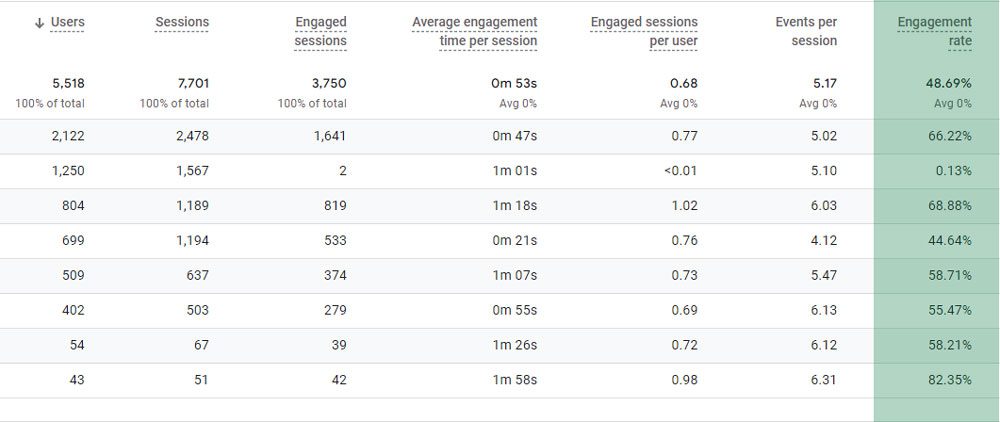
Engagement Rate is considered to be the replacement of Bounce Rate in GA4.
It is the percentage of Engaged Sessions over the total number of Sessions.
- Engaged Sessions: is the number of sessions that last more than 10 seconds or have at least one conversion event or have at least 2 page or screen views.
- Session: A Session starts when a user opens the webpage or foreground application or views a page or screen and no session is currently active (eg the previous session has timed out ). By default, a session ends (times out) after 30 minutes of user inactivity. There is no limit to how long a session can last.
Unlike the Bounce Rate, the higher the Engagement Rate, the more engaged users are with the page.
2. Average Engagement Time per Session

This metric shows the engagement time, when a visitor was looking at your website and interacting with it.
With each event sent to GA4, GA also measures engagement time.
Based on these numbers, engagement time is calculated.
Average time per session means that the total engagement time is combined and divided by the number of sessions.
Technically this metric is much more accurate compared to the time on page displayed by UA.
3. Users
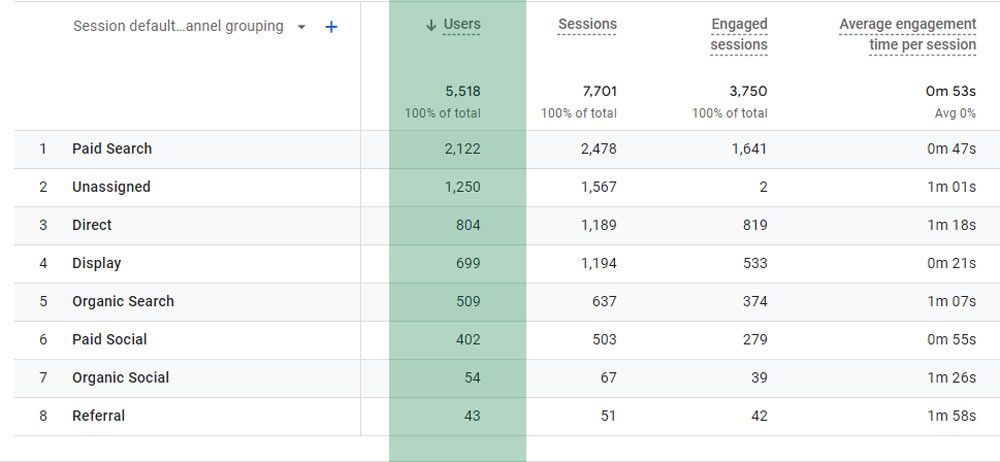
In the GA4 reports, the Users column refers to the total number of active users, as opposed to UA which refers to the total number of users.
- active user: an active user is any user who has at least one engagement session or when Analytics collects the first_visit event or the engagement_time_msec parameter from a website, or the first_open event or engagement_time_msec parameter from an Android app, or the first_open event or user_engagement from an iOS app.
In practice, this is very important for a more accurate view of the user count on your site.
4. Conversions
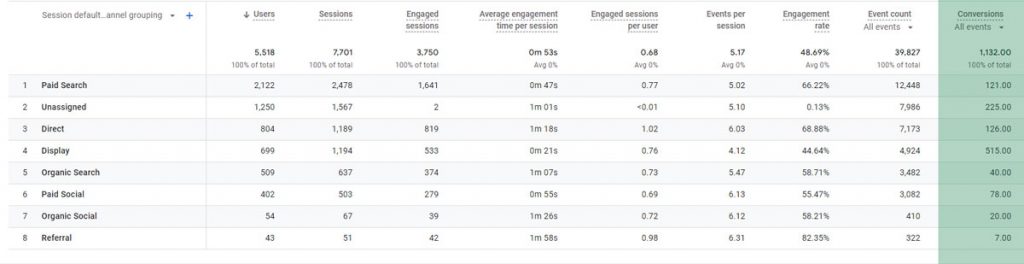
In the previous version of Google Analytics, conversions were referred to as Goals.
In GA4, the concept of Goals is gone.
- Conversion: is an important interaction that you want your website visitors/users to complete.
In GA4 you have the possibility to define conversions in 2 ways:
- from the list of events, in the Configure section
- through GTM.
Finally, we should note that one of the big changes in GA4 is that users’ IP addresses are not logged.
This is the first of many changes made to protect user data.